Set custom domain as redirect URL
Some Social Sign-in Providers such as Google or GitHub show the Redirect URL as part of the sign-in process. By default, Ory Network uses a redirect URL that points to the Ory Network domain:
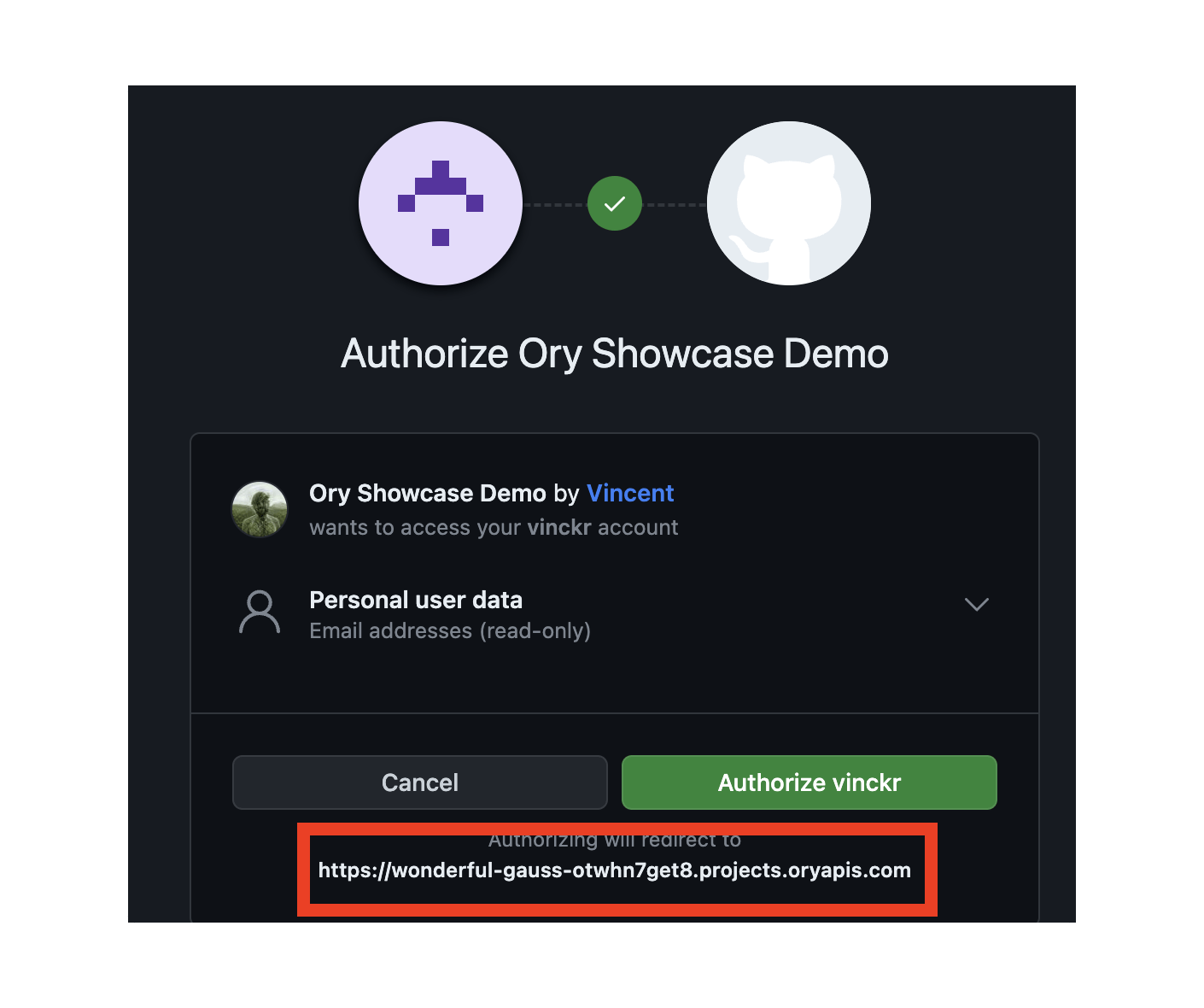
Changing the base_redirect_uri will break previously existing and functional social sign-in connections.
To change the redirect URL to your custom domain, you need to update the base_redirect_uri:
## List all available projects
ory list projects
## Remove the configuration entry
ory patch identity-config <project-id> \
--add '/selfservice/methods/oidc/config/base_redirect_uri="https://ory.example.org"'
After changing the base redirect URI you need to update the redirect URL of social sign-in providers you want to use. This is done in the configuration of the social sign-in provider. To update an existing social sign in provider, follow these steps:
- Open the Ory Console and navigate to the social sign-in configuration screen.
- Choose the provider you want to fix and click on the configuration button.
- Copy the Redirect URI from the form.
- Replace the Ory Network URL
{project-slug}.projects.oryapis.comwith your custom hostname, such asory.example.org. - Update the Redirect URI - also called Authorization callback URL - in the social sign-in provider configuration.
Make sure the Redirect URI matches the hostname you configured in the Ory Network configuration. For example when your custom
hostname is https://ory.example.org, the Redirect URI needs to be https://ory.example.org, not https://www.ory.example.org
or https://ory.example.org/.